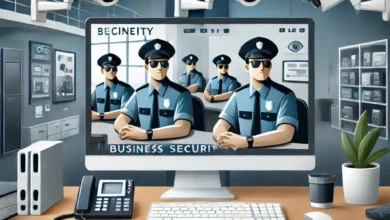Xero Migration Checklist Beginners Should Follow

Xero accounting software has become the top priority of numerous business owners, and its popularity is still growing. It is because the software offers the perfect features and reconciles multiple accounts smoothly without intervention. This is why many people are eager to quit their existing accounting system and convert to Xero.
Xero migration checklist can be used to make the conversion smooth and hassle-free. However, it still causes a few confusions to beginners, for which you can rely on expert support and guidance. You can even rely on them to manage the whole conversion process smoothly.
Keep scrolling down into the details of this article to get your hands on the Xero software migration checklist beginners should follow and streamline accounting operations.
Top 6 Xero Migration Checkpoints for Beginners
Migrating to a Xero account is the greatest opportunity for business owners unsatisfied with their existing accounting system. However, it is not as simple as shutting down your previous account and opening a new one in Xeros. You must import data and other crucial details to manage your Xero account smoothly. Sticking to a migration checklist can make it all a piece of cake.
Here are the major checkpoints beginners can follow for smooth and hassle-free Xero software migration and streamline their operations.
Import Previous Data
Importing previous data is the basic checkpoint beginners can follow to convert to Xero from other accounting software. You must tend to the pending accounts, customer and supplier payments, and credit notes. Clean up the data, which is of no use anymore. You can even import contacts, fixed assets, supplier bills, and customer invoices if needed. They will still prove useful for reference, so avoid discarding them even if you think you do not need them. Many people contact experts for Xero migration to handle everything and avoid the hassle of importing or discarding.
Record Historical Transactions
Recording all the historical transactions is the next checkpoint for beginners to convert to Xeros from other accounting software. You can record historical transactions from the conversion data and update your data accordingly. You must record the sales invoices and bills which are not initially imported to Xero. Moreover, you can record historical transactions of money received or spent for the sales and purchases which did not require an invoice. It will ensure you do not miss even the smallest details and manage the accounts efficiently without missing transaction details.
Import All Reports
Importing all the reports is the next checkpoint you must follow to convert to Xeros from some other accounting software. You can miss data or forget to import it during the conversion process. The incomplete data will add to your hassles and make you identify the gaps from scratch. On the contrary, importing all the reports before conversion will help you create a backup. You can use this backup to tally and check if the conversion is smooth and perfect. You can also utilize the data to update the missing transactions or details, so do not ignore it.
Reconcile Bank Accounts
Reconciling the bank accounts is the next checkpoint beginners should follow before converting to Xero from another accounting system. You must add invoices and bills to Xero and import bank statements manually. You must also reconcile all your accounts and transactions and mark them as reconciled to avoid ambiguities in the future. You must ensure your Xeros account is perfectly reconciled with the bank account. You can update your bank account first and reconcile with your Xero account later or vice versa. Just make sure all the payments and statements match.
Print General Ledger Activities
Printing general ledger activities are the next checkpoint for beginners to convert to Xeros from other accounting systems. You must print and export detailed activities of the general ledger as well as the nominal ledger. You can then cross-check both reports and activities to see if they align and support each other or have ambiguities. You can also explore the details of the activities to see if they are already recorded in the Xero account or not. In case they are not recorded in the Xero account, you can recheck their authenticity, need, and requirement before importing to Xero.
Manage Taxes
Tax management is the last checkpoint to convert to Xeros from another accounting system. You must stay updated on the sales tax period and view the reports from sales tax settings. You must tally the elements of the sales tax audit report with the transactions of specific periods to ensure there is no ambiguity. You can also publish the sales tax report in Xero to mark the beginning of a new sales period. However, it is only possible when you have tackled all other tasks. You can reach out to Xero partners and let them handle everything efficiently on your behalf.
Do you need help with Xero migration?
If you are overwhelmed by conversion to a Xero account, you are more likely to commit mistakes. Instead of taking all the burden on yourself, contact the accounting professionals to handle all the technicalities on your behalf and enjoy a perfectly functioning Xero account.