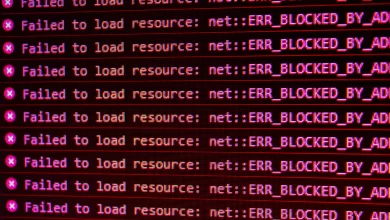The Power of APK: Unlocking the Full Potential of Android Apps

APK (Android Application Package) files are the foundational elements in the Android ecosystem that give users access to and enjoyment from a wide variety of applications. Anyone who wants to maximize their Android experience has to be aware of the importance of APKs. In this thorough guide, we’ll delve into the world of APKs and examine their definition, how to install them, and the numerous advantages they provide.
What is an APK?
The Android operating system distributes and installs program using files called APKs, or Android Application Packages. All the parts required to operate an application on an Android smartphone are contained within it. You effectively receive the APK file when you download an app from places like the Google Play Store or third-party app shops.
The Composition of an APK
APK files have a predefined format that makes sure Android applications install and run without any issues. Let’s examine the elements that comprise an APK in more detail:
The package name, version, permissions, and declared components of the program are all contained in the AndroidManifest.xml file. It serves as a guide for how the Android system should interpret and communicate with the app.
classes.dex: The Java or Kotlin-written application’s compiled bytecode can be found in this file. The Dalvik Virtual Machine (DVM) or the Android Runtime (ART) run it, and it is in charge of the app’s primary functionality.
Images, layouts, texts, and other resources needed by the programme are all kept in this directory, along with audiovisual media. The user interface and general experience of the app are influenced by these resources.
Libraries: The APK contains any external libraries or frameworks that an application needs to function. These libraries offer extra functionality and facilitate developers’ development workflows.
Assets: Additional files, such as HTML files, font files, or configuration files, are stored in the assets directory and are needed by the app when it is running. These resources improve the app’s functionality and give it the ability to carry out particular activities.
Putting in APKs
Users of Android smartphones can access a wider selection of apps than those found in official app stores by installing APKs. However, you should use caution and only download APKs from reliable websites. A step-by-step tutorial for installing APKs on your Android device is provided below:
If you want to allow installation from sources other than the Google Play Store, enable “Unknown Sources” in your device’s settings. You may control which APKs can be installed on your smartphone with this option.
Obtain the APK download from a reliable website. APKs are available from many sources and app developers directly.
Locate the APK file by opening the File Manager on your Android smartphone and going there.
To start the installation process, tap on the APK file.
Read and carefully consider the access and permissions that the app requests. Make sure that they adhere to both your privacy preferences and the intended purpose of the app.
Click “Install” to continue with the installation.
Hold off until the installation is finished. You’ll see a confirmation message after you’re done.
Through the app drawer or home screen of your device, you can access the recently installed app.
The Benefits of APK Files
APK files have a number of benefits that let users explore a huge selection of programmes and personalise their Android experience. Let’s examine a few major advantages:
Access to a Wide Variety of software: By enabling users to install software from sources other than official app stores, APKs open up a world of possibilities. This makes it possible to access specialized or unique applications that might not be accessible through conventional means.
Early Access & Beta Testing: Many developers make beta versions of their apps available to users as APKs, allowing them to test new features, give comments, and help the program get better before it is formally released.
App customization and modification are made possible through APK files, which let users alter or personalise apps to their liking. This entails applying themes, including customising app behaviour or adding or removing functionality.
Offline Installation and Sharing: Because APKs can be downloaded and shared offline, they are a practical choice for places with spotty internet access. APK files can be transferred by users through Bluetooth, USB, and other file-sharing techniques.
Version control and app downgrading are made possible by APKs, which let users go back to earlier iterations of a program if they prefer an earlier version or run into problems with the most recent update. Users can continue to enjoy the desired app experience because to this flexibility.
Security Concerns with APKs
Even while APKs have many advantages, security must always come first when installing apps from sources other than the official app stores. Here are some safety suggestions:
Obtain APKs from reliable sources: To lessen the possibility of downloading compromised or malicious APKs, stick to reliable sources or the official channels of software creators.
APKs can be scanned for potential dangers by Android devices’ built-in security features if app verification is enabled. To receive notifications about potentially hazardous apps, make sure “Verify Apps” is turned on in your device’s settings.
Keep informed: To take advantage of the most recent security updates and bug fixes, upgrade your device’s operating system and apps frequently. By doing this, you can defend your device against known vulnerabilities.
Install a trustworthy mobile security program that offers real-time defense against malware and other security risks. Use mobile security software. These programs can check APKs before installation and keep an eye on your smartphone for dangers.
Conclusion
The foundation of the Android ecosystem are APK files, which give users access to a huge variety of apps outside of the official app stores. Users may maximize the functionality of their Android devices by knowing APKs and adhering to best practices for installation and security. Take advantage of the power of APKs to customize your Android experience, gain access to premium apps, and have a world of options at your disposal.