Python Interpolated Strings: A Powerful Tool for String Formatting
A Powerful Tool for String Formatting
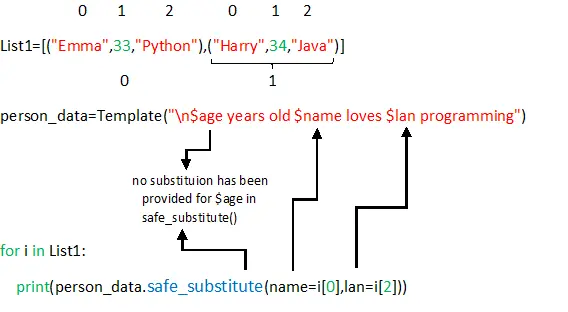
in the world of programming, string manipulation is a common task that developers often encounter. Whether it’s generating dynamic messages, composing database queries, or formatting output, having a flexible and concise way to work with strings can greatly enhance productivity. Python, a popular and versatile programming language, offers various string formatting options, one of which is interpolated strings. In this article, we will explore the concept of interpolated strings in Python and delve into its powerful features.
Interpolated strings, also known as f-strings, were introduced in Python 3.6 as a new method of string formatting. They provide a concise and intuitive way to embed expressions inside string literals, making it easier to generate dynamic content. The syntax for interpolated strings involves prefixing a string literal with the letter ‘f’ and enclosing expressions within curly braces. Let’s dive into some examples to see how this works.
Consider the following simple example:
name = “Alice”
age = 25
greeting = f”Hello, {name}. You are {age} years old.”
print(greeting)
When executed, this code will output:
Hello, Alice. You are 25 years old.
In the example above, we use an interpolated string to generate a personalized greeting. The expressions within the curly braces {name} and {age} are evaluated and replaced with their corresponding values. This allows us to combine static and dynamic content seamlessly within a single string.
Interpolated strings support the full range of Python expressions, including variables, function calls, arithmetic operations, and more. This flexibility enables complex string manipulation with minimal effort. Let’s explore a few more advanced examples.
radius = 5
area = f”The area of a circle with radius {radius} is {3.14 * radius ** 2}.”
print(area)
The output will be:
The area of a circle with radius 5 is 78.5.
In this example, we calculate the area of a circle using an interpolated string. The expression {3.14 * radius ** 2} evaluates to 78.5, which is then inserted into the string.
Interpolated strings also support formatting options, allowing you to control the appearance of the interpolated values. You can specify formatting using a colon : followed by the desired formatting code. Let’s look at an example:
pi = 3.141592653589793
formatted_pi = f"Value of pi: {pi:.2f}"
print(formatted_pi)
The output will be:
Value of pi: 3.14
In this case, the expression {pi:.2f} specifies that the interpolated value should be displayed as a floating-point number with two decimal places.
Furthermore, interpolated strings can even include expressions that involve method calls and complex data structures. Consider the following example:
user = {
"name": "Bob",
"age": 30,
"location": "New York"
}
summary = f"User: {user['name']}, Age: {user['age']}, Location: {user['location'].upper()}"
print(summary)
The output will be:
User: Bob, Age: 30, Location: NEW YORK
In this example, we use an interpolated string to construct a summary of a user object. We access the values from the dictionary user and apply the upper() method to convert the location to uppercase.
Python interpolated string offer a concise and powerful way to manipulate strings with ease. They combine the readability of plain string literals with the flexibility of embedding expressions. Interpolated



